I am compiling the doxygen on window from the sources and I have followed this link -> http://www.doxygen.nl/manual/install.html#install_src_windows. I have done the necessary requirements for installation but I get this error in the root folder when ever I run this command : cmake -G "Visual Studio 12 2013"
 Is it looking for the compiler?But basicclr.exe is already there
Is it looking for the compiler?But basicclr.exe is already there
Contents of CmakeError.log :
Compiling the C compiler identification source file "CMakeCCompilerId.c" failed.
Compiler:
Build flags:
Id flags:
The output was:
1
Microsoft (R) Build Engine version 4.0.30319.17929
[Microsoft .NET Framework, version 4.0.30319.18063]
Copyright (C) Microsoft Corporation. All rights reserved.
Build started 7/5/2016 9:53:56 AM.
Project "C:\tools\doxygen-1.8.11\CMakeFiles\3.6.0-rc4\CompilerIdC\CompilerIdC.vcxproj" on node 1 (default targets).
C:\tools\doxygen-1.8.11\CMakeFiles\3.6.0-rc4\CompilerIdC\CompilerIdC.vcxproj(18,3): error MSB4019: The imported project "C:\Microsoft.Cpp.Default.props" was not found. Confirm that the path in the <Import> declaration is correct, and that the file exists on disk.
Done Building Project "C:\tools\doxygen-1.8.11\CMakeFiles\3.6.0-rc4\CompilerIdC\CompilerIdC.vcxproj" (default targets) -- FAILED.
Build FAILED.
"C:\tools\doxygen-1.8.11\CMakeFiles\3.6.0-rc4\CompilerIdC\CompilerIdC.vcxproj" (default target) (1) ->
C:\tools\doxygen-1.8.11\CMakeFiles\3.6.0-rc4\CompilerIdC\CompilerIdC.vcxproj(18,3): error MSB4019: The imported project "C:\Microsoft.Cpp.Default.props" was not found. Confirm that the path in the <Import> declaration is correct, and that the file exists on disk.
0 Warning(s)
1 Error(s)
Time Elapsed 00:00:00.06
Compiling the CXX compiler identification source file "CMakeCXXCompilerId.cpp" failed.
Compiler:
Build flags:
Id flags:
The output was:
1
Microsoft (R) Build Engine version 4.0.30319.17929
[Microsoft .NET Framework, version 4.0.30319.18063]
Copyright (C) Microsoft Corporation. All rights reserved.
Build started 7/5/2016 9:53:56 AM.
Project "C:\tools\doxygen-1.8.11\CMakeFiles\3.6.0-rc4\CompilerIdCXX\CompilerIdCXX.vcxproj" on node 1 (default targets).
C:\tools\doxygen-1.8.11\CMakeFiles\3.6.0-rc4\CompilerIdCXX\CompilerIdCXX.vcxproj(18,3): error MSB4019: The imported project "C:\Microsoft.Cpp.Default.props" was not found. Confirm that the path in the <Import> declaration is correct, and that the file exists on disk.
Done Building Project "C:\tools\doxygen-1.8.11\CMakeFiles\3.6.0-rc4\CompilerIdCXX\CompilerIdCXX.vcxproj" (default targets) -- FAILED.
Build FAILED.
"C:\tools\doxygen-1.8.11\CMakeFiles\3.6.0-rc4\CompilerIdCXX\CompilerIdCXX.vcxproj" (default target) (1) ->
C:\tools\doxygen-1.8.11\CMakeFiles\3.6.0-rc4\CompilerIdCXX\CompilerIdCXX.vcxproj(18,3): error MSB4019: The imported project "C:\Microsoft.Cpp.Default.props" was not found. Confirm that the path in the <Import> declaration is correct, and that the file exists on disk.
0 Warning(s)
1 Error(s)
Time Elapsed 00:00:00.05
Compiling the C compiler identification source file "CMakeCCompilerId.c" failed.
Compiler:
Build flags:
Id flags:
The output was:
1
Microsoft (R) Build Engine version 4.0.30319.17929
[Microsoft .NET Framework, version 4.0.30319.18063]
Copyright (C) Microsoft Corporation. All rights reserved.
Build started 7/5/2016 9:54:53 AM.
Project "C:\tools\doxygen-1.8.11\CMakeFiles\3.6.0-rc4\CompilerIdC\CompilerIdC.vcxproj" on node 1 (default targets).
C:\tools\doxygen-1.8.11\CMakeFiles\3.6.0-rc4\CompilerIdC\CompilerIdC.vcxproj(18,3): error MSB4019: The imported project "C:\Microsoft.Cpp.Default.props" was not found. Confirm that the path in the <Import> declaration is correct, and that the file exists on disk.
Done Building Project "C:\tools\doxygen-1.8.11\CMakeFiles\3.6.0-rc4\CompilerIdC\CompilerIdC.vcxproj" (default targets) -- FAILED.
Build FAILED.
"C:\tools\doxygen-1.8.11\CMakeFiles\3.6.0-rc4\CompilerIdC\CompilerIdC.vcxproj" (default target) (1) ->
C:\tools\doxygen-1.8.11\CMakeFiles\3.6.0-rc4\CompilerIdC\CompilerIdC.vcxproj(18,3): error MSB4019: The imported project "C:\Microsoft.Cpp.Default.props" was not found. Confirm that the path in the <Import> declaration is correct, and that the file exists on disk.
0 Warning(s)
1 Error(s)
Time Elapsed 00:00:00.04
Compiling the CXX compiler identification source file "CMakeCXXCompilerId.cpp" failed.
Compiler:
Build flags:
Id flags:
The output was:
1
Microsoft (R) Build Engine version 4.0.30319.17929
[Microsoft .NET Framework, version 4.0.30319.18063]
Copyright (C) Microsoft Corporation. All rights reserved.
Build started 7/5/2016 9:54:54 AM.
Project "C:\tools\doxygen-1.8.11\CMakeFiles\3.6.0-rc4\CompilerIdCXX\CompilerIdCXX.vcxproj" on node 1 (default targets).
C:\tools\doxygen-1.8.11\CMakeFiles\3.6.0-rc4\CompilerIdCXX\CompilerIdCXX.vcxproj(18,3): error MSB4019: The imported project "C:\Microsoft.Cpp.Default.props" was not found. Confirm that the path in the <Import> declaration is correct, and that the file exists on disk.
Done Building Project "C:\tools\doxygen-1.8.11\CMakeFiles\3.6.0-rc4\CompilerIdCXX\CompilerIdCXX.vcxproj" (default targets) -- FAILED.
Build FAILED.
"C:\tools\doxygen-1.8.11\CMakeFiles\3.6.0-rc4\CompilerIdCXX\CompilerIdCXX.vcxproj" (default target) (1) ->
C:\tools\doxygen-1.8.11\CMakeFiles\3.6.0-rc4\CompilerIdCXX\CompilerIdCXX.vcxproj(18,3): error MSB4019: The imported project "C:\Microsoft.Cpp.Default.props" was not found. Confirm that the path in the <Import> declaration is correct, and that the file exists on disk.
0 Warning(s)
1 Error(s)
Time Elapsed 00:00:00.04
And of CMakeOutput.log is :
The system is: Windows - 6.1.7601 - AMD64