The main window asks me not to interact, but it's not progressing at all - I've left it for over half an hour. My setup is made using Inno Setup 5.5.9. From what I understand the whole process should be automatic, but as you can see it's not working, and I'm not sure what to do now.
-
well, if it's broken, maybe you should be a rebel and interact... perhaps it's waiting for you to click that ok button. – Marc B Jul 04 '16 at 18:50
-
@MarcB, I just tried that and it doesn't work. It complains that there was nothing installed. – TJL Jul 04 '16 at 18:58
-
Have you arrived to a conclusion? – Loreto Dec 17 '16 at 02:04
-
No, just gave up. My exe already gained enough reputation from beta testers to not trigger windows warnings. – TJL Dec 18 '16 at 18:27
1 Answers
In case you want to do this in future (or for anyone else with the same issue who comes looking for this question) I did have a similar issue myself. I have no experience with Inno Setup but I used an MSI file created through a Visual Studio Installer project. It would get stuck on the first screen of the installer.
There should be a stage before the you start running the tests (the same stage when it asks for the file) when it asks for any parameters. I took this as an opportunity to include the same parameters I would use when running MSIExec.exe from the command line if I wanted an install to do a silent install (/qn). Presumably a passive install would have worked as well.
Looking at http://www.jrsoftware.org/ishelp/index.php?topic=setupcmdline, it appears Inno Setup should accept parameters such as /verysilent and /sp. I would expect these to have the same effect.
- 36
- 2