This is the input tag that I am using to select a file,
<input id="imprtUpldFileInpt" name="file" type="file"/>
And this is how I process the file details with jQuery,
var file = $("#imprtUpldFileInpt")[0].files[0];
var f_name = file.name;
var f_size = file.size;
var f_type = file.type;
var fileMimeTypeArr = ["text/comma-separated-values", "text/csv", "application/csv", "application/vnd.ms-excel"];
var fileTypePos = $.inArray(f_type, fileMimeTypeArr);
I am checking whether the selected file is a csv or not with the value of fileTypePos. If the value is greater than or equal to 0, then I conform that it is a csv file. But I am facing a problem in getting the file type.
If a csv is selected, the file name and size are obtained correctly. But I am not getting the file type.
The following screenshot shows the file details of a csv file,
I have added the possible mime types in fileMimeTypeArr for checking whether the file is a csv file or not. The problem is with getting the file type.
This problem does not occur if the csv file is saved in a machine that has MS Excel installed. But if a csv file is created/saved in a machine that does not have MS Excel, then this problem occurs.
Why the file type has ""?