I have a TableView that shows last N items, new items at top, remove items from the bottom etc... What appears to be happening is CPU load increases over time to point where other X applications on same machine become sluggish.
Platform details: Redhat 6.7, 32 bit, Java 1.8u40
Things I've tried
- Introduced runLater() - original code updated the observable list from a non-FX thread - apparently this is wrong
- Optimize - only place new Runnables on JavaFX application thread if there isn't already an update in progress
- Optimize -bulk updates to the Observable list rather than individual adds
- used jvisual VM to indentify any memory leaks, couldn't find anything.
- I've tried to recreate this
- Windows 7 (on metal) - JDK 8u40 64 bit => does not occur
- Ubuntu 16.04 JDK 8u40 64 bit (inside a VM with vmwgfx) => does not occur
- Ubuntu 16.04 OpenJDK + OpenJFX latest (8u91) (on metal) => does occur
JVisual VM - Redhat 6u7 (32bit) on newish hardware
JVisual VM - Ubuntu 16.04 (64bit) on old hardware (2008 iMac)
This issue was part of larger app, but I've isolated it as a smaller example below. This makes other apps sluggish after a couple of minutes, but only on the Redhat 6u7 platform.
public class TableUpdater extends Application {
private int maxItems = 30;
private AtomicBoolean pending = new AtomicBoolean();
public class Thing {
private String foo;
public Thing(String foo) {
this.foo = foo;
}
public String getFoo() {
return foo;
}
@Override
public int hashCode() {
return foo.hashCode();
}
@Override
public boolean equals(Object obj) {
if (! (obj instanceof Thing)) {
return false;
}
return ((Thing)obj).foo.equals(foo);
}
}
public static void main(String[] args) {
launch(args);
}
private int counter = 0;
private ObservableList<Thing> data;
private List<Thing> itemsToAdd = Collections.synchronizedList(new ArrayList<Thing>());
@Override
public void start(Stage primaryStage) throws Exception {
TableView<Thing> table = new TableView<>();
data = FXCollections.observableArrayList();
table.setItems(data);
TableColumn<Thing, String> fooCol = new TableColumn<>("Foo");
fooCol.setCellValueFactory(new PropertyValueFactory<Thing, String>("foo"));
table.getColumns().addAll(fooCol);
Executors.newScheduledThreadPool(1).scheduleAtFixedRate(() -> {
add(new Thing(String.format("%08d", counter++)));
}, 0, 2, TimeUnit.MILLISECONDS);
primaryStage.setScene(new Scene(table));
primaryStage.setWidth(400);
primaryStage.setHeight(400);
primaryStage.show();
}
private void add(Thing thing) {
itemsToAdd.add(thing);
if (!pending.getAndSet(true)) {
Platform.runLater(() -> {
synchronized (itemsToAdd) {
Collections.reverse(itemsToAdd);
data.addAll(0, itemsToAdd);
itemsToAdd.clear();
}
if (data.size() > maxItems) {
data.remove(maxItems, data.size());
}
pending.set(false);
});
}
}
}
Questions
- Is this issue something to do with way I'm updating the table or an underlying bug?
- Any more efficient ways to update the table?