When making beamer slides with knitr using the Frankfurt theme the PDF output includes slides with the section and subsection names.
---
title: Movies
author: Chewy
output:
beamer_presentation:
slide_level: 3
theme: "Frankfurt"
---
```{r setup, include=FALSE}
knitr::opts_chunk$set(echo = FALSE)
```
#Introduction
##Background
###History
A long time ago ...
###History
... in a galaxy far far away
#The End
##This the end
### My only friend, the end
Giving this output...
Slides 1-4:
Slides 5-8:
How do I get rid of the slides (2,3,6 and 7) with the section and subsection titles whilst maintaining the document structure displayed at the top of the slides?