There is a weird error when I try to close my Windows Form... I am trying to do a string manipulation of this string: ABEL, SCOTT - 1472 (COL) when the ComboBox Selected Item changed. It is able to work as you can see from the debugger below, but when the form closes, an error throws.
My ComboBox items is populated by a Data Source with the Me.GetRunnersTableAdapter.Fill(Me.WSCDbDataSet.GetRunners) function.
Is this a bug?