I am referring this example: http://plnkr.co/edit/4xPx05PxnWxoQBhIj2lo?p=preview
The node colors here are dependent upon an additional column in data. The data is:
source,target,value,nodeColorTarget
DistA,Place1,1,blue
DistA,Place1,3,red
DistB,Place1,12,blue
DistB,Place2,2,grey
DistB,Place2,1,grey
DistB,Place3,2,blue
Now, I kind of need that I should be able to set some color to the node DistB. Currently, the color that is mentioned in the last occurrence of DistB is the color set to DistB. Can I not set some color to DistB without affecting it's target node, which here is Place3? Thanks!