I can't get my Android Wear app to work. Every time it tries to open something on the phone I keep getting this error in the logcat:
W/GooglePlayServicesUtil: Google Play services out of date. Requires 9256000 but found 8701534
Nothing should be wrong with my application, because it worked before. It stopped working when I did a factory reset on my LG G Watch.
I checked the Google Play version codes on the watch with an app, and it is (as the logcat tells) 8701534. (Why isn't it updating?) My phone has the version code 9256448. Here are some screenshots:
(Click for larger screenshots).
Here is the (shortened) build.gradle of the watch:
apply plugin: 'com.android.application'
android {
compileSdkVersion 24
buildToolsVersion "23.0.3"
defaultConfig {
applicationId "com.my.packagename"
minSdkVersion 21
targetSdkVersion 24
versionCode 1
versionName "1.0"
}
buildTypes {
release {
minifyEnabled true
proguardFiles getDefaultProguardFile('proguard-android.txt'), 'proguard-rules.pro'
}
}
}
dependencies {
compile fileTree(dir: 'libs', include: ['*.jar'])
compile 'com.google.android.support:wearable:1.3.0'
compile 'com.google.android.gms:play-services-wearable:9.2.0'
}
And here is the (shortened) build.gradle of the phone:
apply plugin: 'com.android.application'
android {
compileSdkVersion 24
buildToolsVersion "23.0.3"
defaultConfig {
applicationId "com.my.packagename"
minSdkVersion 11
targetSdkVersion 24
versionCode 1
versionName "1.0"
}
buildTypes {
release {
minifyEnabled true
shrinkResources true
proguardFiles getDefaultProguardFile('proguard-android.txt'), 'proguard-rules.pro'
}
}
}
dependencies {
compile fileTree(dir: 'libs', include: ['*.jar'])
wearApp project(':wear')
testCompile 'junit:junit:4.12'
compile 'com.android.support:appcompat-v7:24.0.0'
compile 'com.google.android.gms:play-services-wearable:9.2.0'
...
}
I have already tried the usual things like:
- Factory reset on the watch (About 5 times already)
- Cleared cache/data of Google Play services on the phone
- Reinstalled Google Play Services on the phone.
- Connected the watch to 3 different devices. See below for device names.
- Leave the watch connected for about 12 hours. (Both phone and watch connected and on the charger). Nothing changed.
- Changed
compile 'com.google.android.gms:play-services-wearable:9.2.0'tocompile 'com.google.android.gms:play-services-wearable:+'
Here are the phone models I tried on including the watch:
- LG G Watch LGW100 (Android 6.0.1, Android Wear 1.5)
- Huawei Nexus 6P (Android Nougat Preview 4)
- Samsung Galaxy S5 (Android 6.0.1)
- Samsung Galaxy S6 (Android 6.0.1)
I'm sure it isn't the phone because I had the watch connected on three different devices.
Do you have any suggestions?