When i try to build the cordova app in visual studio, "This app can't run on your PC!" error shown and when hit close it appears again. (First image)
This error also happen when i try to open config.xml, a messege shown in bottom of visual studio: this item does not support previewing! and "This app can't run on your PC!" error shown again too. (second image)
I'm in Windows 10 build 10586.420 and Visual studio 2015 update 3.