my XML :
<RelativeLayout
xmlns:android="http://schemas.android.com/apk/res/android"
android:layout_width="match_parent"
android:layout_height="match_parent"
xmlns:app="http://schemas.android.com/apk/res-auto"
android:orientation="vertical">
<ProgressBar
android:layout_width="wrap_content"
android:layout_height="wrap_content"
android:id="@+id/progressBar"
android:layout_gravity="center_horizontal|top"
android:layout_marginTop="50dp"
android:indeterminate="true"
android:visibility="invisible"
android:layout_centerHorizontal="true" />
<android.support.v7.widget.Toolbar
android:layout_height="wrap_content"
android:layout_width="match_parent"
android:minHeight="?attr/actionBarSize"
android:id="@+id/toolbarTab2"
app:theme="@style/ToolBarStyle"
android:elevation="5dp"
android:paddingTop="20dp"
android:textAlignment="center"
android:background="@android:color/holo_red_light">
<TextView
android:layout_width="wrap_content"
android:layout_height="wrap_content"
android:text="MY TOOLBAR TITLE"
android:layout_gravity="center"
android:id="@+id/toolbar_title"
android:textSize="20sp"
android:textStyle="bold"
android:background="#00000000"
android:textColor="#ffffff" />
</android.support.v7.widget.Toolbar>
<android.support.v4.widget.SwipeRefreshLayout xmlns:android="http://schemas.android.com/apk/res/android"
android:id="@+id/swipe_refresh_layout"
android:layout_width="match_parent"
android:layout_height="wrap_content"
android:foregroundGravity="left|right">
<android.support.v7.widget.RecyclerView
android:id="@+id/notesList"
android:layout_width="match_parent"
android:layout_height="wrap_content"
app:layout_behavior="@string/appbar_scrolling_view_behavior"
>
</android.support.v7.widget.RecyclerView>
</android.support.v4.widget.SwipeRefreshLayout>
</RelativeLayout>
my toolbar is working fine on api 21 and higher because of Elevation but on api <20 its covered by Activity's element (since they dont support elevation ) , any idea how to fix this ??