I need to get the value of a slider in Qualtrics to display (a transformation of) it to the user.
Here is the page I am working on, so you can understand what follows. I have tried many different things, none of which works. My first idea was of course:
var val = $j('#QID11~1~toolTip').text();
$j('#value').text(val)
Nothing shows up. Then, I tried to use the input:
var val = $j("input").attr("value");
$j('#value').text(val);
(Or alternatively, $j('#QID11~1~result') instead of $j("input"), or .val() instead of .attr("value")) Same thing: nothing shows up.
However, interestingly, when I replace attr("value") by e.g. attr("type"), the type ("hidden") shows up. It seems that, as the value is not set when the page first loads, jQuery cannot find it.
Can someone give me an hand on this?