Trying to setup eclipse development environment using oomph but getting an error "Cannot complete the install because one or more required items could not be found"
See stack trace:
ERROR: org.eclipse.equinox.p2.director code=10053 Cannot complete the install because one or more required items could not be found.
at org.eclipse.oomph.targlets.internal.core.TargletContainer.forceUpdate(TargletContainer.java:778)
at org.eclipse.oomph.setup.targlets.impl.TargletTaskImpl$4.run(TargletTaskImpl.java:1128)
at org.eclipse.oomph.util.pde.TargetPlatformUtil.runWithTargetPlatformService(TargetPlatformUtil.java:119)
at org.eclipse.oomph.setup.targlets.impl.TargletTaskImpl.perform(TargletTaskImpl.java:1036)
at org.eclipse.oomph.setup.internal.core.SetupTaskPerformer.doPerformNeededSetupTasks(SetupTaskPerformer.java:3021)
at org.eclipse.oomph.setup.internal.core.SetupTaskPerformer.access$1(SetupTaskPerformer.java:2964)
at org.eclipse.oomph.setup.internal.core.SetupTaskPerformer$WorkspaceUtil$1.run(SetupTaskPerformer.java:4160)
at org.eclipse.core.internal.resources.Workspace.run(Workspace.java:2240)
at org.eclipse.core.internal.resources.Workspace.run(Workspace.java:2267)
at org.eclipse.oomph.setup.internal.core.SetupTaskPerformer$WorkspaceUtil.performNeededSetupTasks(SetupTaskPerformer.java:4154)
at org.eclipse.oomph.setup.internal.core.SetupTaskPerformer$WorkspaceUtil.access$0(SetupTaskPerformer.java:4152)
at org.eclipse.oomph.setup.internal.core.SetupTaskPerformer.performNeededSetupTasks(SetupTaskPerformer.java:2955)
at org.eclipse.oomph.setup.internal.core.SetupTaskPerformer.performTriggeredSetupTasks(SetupTaskPerformer.java:2930)
at org.eclipse.oomph.setup.internal.core.SetupTaskPerformer.perform(SetupTaskPerformer.java:2861)
at org.eclipse.oomph.setup.ui.wizards.ProgressPage$9.run(ProgressPage.java:555)
at org.eclipse.oomph.setup.ui.wizards.ProgressPage$11$1.run(ProgressPage.java:681)
at org.eclipse.core.internal.jobs.Worker.run(Worker.java:55)
ERROR: org.eclipse.equinox.p2.director code=0 Software being installed: artificial_root 1.0.0.v1467382214442
ERROR: org.eclipse.equinox.p2.director code=0 Missing requirement: Infocenter_feature Feature 1.0.0 (org.eclipse.help.infocenter_feature.feature.group 1.0.0) requires 'org.apache.commons.el 0.0.0' but it could not be found
ERROR: org.eclipse.equinox.p2.director code=1 Cannot satisfy dependency:
ERROR: org.eclipse.equinox.p2.director code=0 From: artificial_root 1.0.0.v1467382214442
ERROR: org.eclipse.equinox.p2.director code=0 To: org.eclipse.help.infocenter_feature.feature.group 0.0.0
Took 2610 seconds.
There are failed tasks.
Press Back to choose different settings or Cancel to abort.
Any clues or pointer to resolve this and successfully setup eclipse dev environment using oomph?