I am trying to import an openshift application into eclipse.
I get the following error message:
Could not clone the repository. Authentication failed.
Please make sure that you added your private key to the ssh preferences.
ssh://57766e5e0c1e66b5c5000073@javaapp-tcinfopage.rhcloud.com/~/git/javaapp.git/: ProxyHTTP: com.jcraft.jsch.JSchException: java.net.ConnectException: Connection timed out: connect
I generated new RSA keys several times in Eclipse.
In the ssh preferences, the private and the public key are referenced.
I also included the public key into my openshift account
I have no idea what to do and I can't find a solution anywhere.
What is going on here?
EDIT
D:\TEST>git clone ssh://5777ab8d0c1e662a4d0001af@javacloudapp-tcinfopage.rhcloud.com/~/git/javacloudapp.git/
Cloning into 'javacloudapp'...
Warning: Permanently added 'javacloudapp-tcinfopage.rhcloud.com,52.20.106.184' (RSA) to the list of known hosts.
Permission denied (publickey,gssapi-keyex,gssapi-with-mic).
fatal: Could not read from remote repository.
Please make sure you have the correct access rights
and the repository exists.
D:\TEST>