The registry resources project and the ESB Config project should be bundled together in one Composite Application Project. Then the .car file is exported on your hard drive, anywhere you find appropriate. Then, opening the console management in the Browser, find Carbon Application -> Add, select your .car file and click on Upload.
Refresh the Carbon Application->List page until you see your project. If, by any chance, it is faulty, you would see a red sentence - you can click on it, see the error messages (part of them, at least) and remove it.
Here you can see a short explanation about uploading the .car file into your ESB.
When you click on the Application from the Carbon Applications list, you can see whether there are any registry resources uploaded as well: