 I have try to change in bios setting but cannot find it
my laptop type hp430
I have try to change in bios setting but cannot find it
my laptop type hp430
Asked
Active
Viewed 414 times
-3
Community
- 1
- 1
Steven Sugiarto Wijaya
- 171
- 1
- 2
- 12
-
1Does this link help you? http://www.pvladov.com/2013/10/increase-intel-hd-graphics-dedicated-video-memory.html. – LordWilmore Jul 01 '16 at 11:17
-
no, i just want to reduce vga share memory. i have update bios to setting but still cannot find it – Steven Sugiarto Wijaya Jul 01 '16 at 11:57
-
Possible duplicate of http://superuser.com/questions/36586/mobile-intel-intergrated-graphics-changing-shared-graphics-memory – LordWilmore Jul 01 '16 at 14:05
-
maybe it's same question, but all of sort question still not have good answer or solution. i have try any answer but didn't work. – Steven Sugiarto Wijaya Jul 02 '16 at 02:11
-
I think the article said you can try contacting the manufacturer but there is no generally supported method on laptops – LordWilmore Jul 03 '16 at 05:26
1 Answers
1
From the screenshot I see that you use a 32-bit version of Windows 7. Note that 32-bit versions of Windows can use up to 3GB or RAM in most cases. You then subtract from that the amount of memory allocated for the integrated graphics card and you get the total amount of RAM usable by the system. If you want your computer to be able to use 4GB RAM or more, I recommend installing a 64-bit version of Windows.
Regarding changing the memory allocated for Intel HD Graphics, unfortunately it's rarely possible to do this on laptops, but I recommend you check out your BIOS thoroughly as this article recommends. You can also try to contact your laptop's manufacturer and ask him whether this is possible or not.
Pavel Vladov
- 4,707
- 3
- 35
- 39
-
i have been try to contact my laptop's manufacturer. it say cannot possible. the only solution is reinstall with 64 bit, and if it doesn't work, i will wasting money to buy new memory. – Steven Sugiarto Wijaya Jul 19 '16 at 09:00