I'm trying to read a particular XML, save the necessary information into two different classes Order and OrderDetail. However, when I try to read "BuyerID" from my XML with the following code, it throws me an InvalidOperationException, with The ReadElementContentAsString method is not supported on node type None. Line 1, Position 634: http://pastebin.com/Lu4mKtwq
At this particular line:
order.CustomerID = reader.ReadElementContentAsString();
My source code: http://pastebin.com/JyTz8x0G
This is the XML that I am working with:
<Orders>
<Order ID="O2">
<OrderDate>1/7/2016</OrderDate>
<BuyerID>WSC1810</BuyerID>
<OrderItem>
<Item ID="R1">
<ItemName>8GB RAM King</ItemName>
<Decscription>8GB RAM King</Decscription>
<Capacity>8GB</Capacity>
<Quantities>150</Quantities>
<existingUnitPrice>100.00</existingUnitPrice>
</Item>
<Item ID="R2">
<ItemName>4GB RAM King</ItemName>
<Decscription>4GB RAM King Brand</Decscription>
<Capacity>4GB</Capacity>
<Quantities>100</Quantities>
<existingUnitPrice>50.00</existingUnitPrice>
</Item>
</OrderItem>
<RemarksandSpecialInstruction>Fragile, handle with care</RemarksandSpecialInstruction>
</Order>
</Orders>