i was going to just comment but this became bigger so an answer
setting windbg as postmortem debugger using Windbg -I will also route all the unhandled exception to windbg
Windbg -I should Register windbg as postmortem debugger
by default Auto is set to 1 in AeDebug Registry Key
if you don't want to debug every program you can edit this to 0
to provide you an additional DoYouWanttoDebug option in the wer Dialog
reg query "hklm\software\microsoft\windows nt\currentversion\aedebug"
HKEY_LOCAL_MACHINE\software\microsoft\windows nt\currentversion\aedebug
Debugger REG_SZ "xxxxxxxxxx\windbg.exe" -p %ld -e %ld -g
Auto REG_SZ 0
assuming you registered a postmortem debugger and you run this code
#include <stdio.h>
#include <stdlib.h>
int main (void)
{
unsigned long input[] = {1,45,0xf001,0xffffffff};
int i = 0;
char buf[5] = {0};
for(i=0;i<_countof(input);i++)
{
_ultoa_s(input[i],buf,sizeof(buf),16);
printf("%s\n",buf);
}
return 1;
}
on the exception you will see a wer dialog like this
you can now choose to debug this program
windows also writes the exit code on unhandled exception to event log
you can use powershell to retrieve one event like this
PS C:\> Get-EventLog -LogName Application -Source "Application Error" -newest 1| format-list
Index : 577102
EntryType : Error
InstanceId : 1000
Message : Faulting application name:
ultos.exe, version: 0.0.0.0, time stamp: 0x577680f1
Faulting module name: ultos.exe, version:
0.0.0.0, time stamp: 0x577680f1
Exception code: 0xc0000417
Fault offset: 0x000211c2
Faulting process id: 0x4a8
Faulting application start time: 0x01d1d3aaf61c8aaa
Faulting application path: E:\test\ulto\ultos.exe
Faulting module path: E:\test\ulto\ultos.exe
Report Id: 348d86fc-3f9e-11e6-ade2-005056c00008
Category : Application Crashing Events
CategoryNumber : 100
ReplacementStrings : {ultos.exe, 0.0.0.0, 577680f1, ultos.exe...}
Source : Application Error
TimeGenerated : 7/1/2016 8:42:21 PM
TimeWritten : 7/1/2016 8:42:21 PM
UserName :
and if you choose to debug
you can view the CallStack
0:000> kPL
# ChildEBP RetAddr
00 001ffdc8 77cf68d4 ntdll!KiFastSystemCallRet
01 001ffdcc 75e91fdb ntdll!NtTerminateProcess+0xc
02 001ffddc 012911d3 KERNELBASE!TerminateProcess+0x2c
03 001ffdec 01291174 ultos!_invoke_watson(
wchar_t * expression = 0x00000000 "",
wchar_t * function_name = 0x00000000 "",
wchar_t * file_name = 0x00000000 "",
unsigned int line_number = 0,
unsigned int reserved = 0)+0x31
04 001ffe10 01291181 ultos!_invalid_parameter(
wchar_t * expression = <Value unavailable error>,
wchar_t * function_name = <Value unavailable error>,
wchar_t * file_name = <Value unavailable error>,
unsigned int line_number = <Value unavailable error>,
unsigned int reserved = <Value unavailable error>)+0x7a
05 001ffe28 0128ad96 ultos!_invalid_parameter_noinfo(void)+0xc
06 001ffe3c 0128affa ultos!common_xtox<unsigned long,char>(
unsigned long original_value = 0xffffffff,
char * buffer = 0x001ffea4 "",
unsigned int buffer_count = 5,
unsigned int radix = 0x10,
bool is_negative = false)+0x58
07 001ffe5c 0128b496 ultos!common_xtox_s<unsigned long,char>(
unsigned long value = 0xffffffff,
char * buffer = 0x001ffea4 "",
unsigned int buffer_count = 5,
unsigned int radix = 0x10,
bool is_negative = false)+0x59
08 001ffe78 012712b2 ultos!_ultoa_s(
unsigned long value = 0xffffffff,
char * buffer = 0x001ffea4 "",
unsigned int buffer_count = 5,
int radix = 0n16)+0x18
09 001ffeac 0127151b ultos!main(void)+0x52
0a (Inline) -------- ultos!invoke_main+0x1d
0b 001ffef8 76403c45 ultos!__scrt_common_main_seh(void)+0xff
0c 001fff04 77d137f5 kernel32!BaseThreadInitThunk+0xe
0d 001fff44 77d137c8 ntdll!__RtlUserThreadStart+0x70
0e 001fff5c 00000000 ntdll!_RtlUserThreadStart+0x1b