I'm working on customising my TabBarItems. I've changed the height of the TabBar to what I want by doing so:
override func viewWillLayoutSubviews() {
var tabFrame = self.tabBar.frame
tabFrame.size.height = 60
tabFrame.origin.y = self.view.frame.size.height - 60
self.tabBar.frame = tabFrame
}
I would like to have a white background on my TabBarItems, as shown below.
However I'm pretty lost how to do it, and if it's possible?