This is the first time I am working with elasticsearch. The following is my environment/configuration.
- I have 3 EC2 Ubuntu 14.04 instances.
- I have download and extracted elasticsearch-2.3.0.tar.gz.
- I have changed elasticsearch.yml file under elasticsearch/config in each of the instance. I have made the following changes in each of the elasticsearch.yml file.
3.1. EC2 Instance number 1 ( my client node)
cluster.name: MyCluster
node.name: Client
node.master: false
node.data: false
path.data: /home/ubuntu/elasticsearch/data/elasticsearch/nodes/0
discovery.zen.ping.multicast.enabled: false
discovery.zen.ping.unicast.hosts: ["aa.aa.aa.aa" , "aa.aa.aaa.aa" , "aaa.a.aa.aa"]
In the above bracket I have provide IP of all my 3 instances.
3.2. EC2 Instance number 2 ( my Master node)
cluster.name: MyCluster
node.name: Master
node.master: true
node.data: true
path.data: /home/ubuntu/elasticsearch/data/elasticsearch/nodes/0
discovery.zen.ping.multicast.enabled: false
discovery.zen.ping.unicast.hosts: ["aa.aa.aa.aa" , "aa.aa.aaa.aa" , "aaa.a.aa.aa"]
In the above bracket I have provide IP of all my 3 instances. Note that I have made node.data: true (according to this link)
3.3. EC2 Instance number 3 ( my data node)
cluster.name: MyCluster
node.name: slave_1
node.master: false
node.data: true
path.data: /home/ubuntu/elasticsearch/data/elasticsearch/nodes/0
discovery.zen.ping.multicast.enabled: false
discovery.zen.ping.unicast.hosts: ["aa.aa.aa.aa" , "aa.aa.aaa.aa" , "aaa.a.aa.aa"]
In the above bracket I have provide IP of all my 3 instances.
- After this configuration I run elasticsearch service on each instance starting from data node then master node and client node in the end.
- If I check the node status using curl http://localhost:9200, I am getting json which states that the node is running.
- But when I check the cluster health using curl -XGET 'http://localhost:9200/_cluster/health?pretty=true' I am getting the following error on my client instance.
I hope I am clear with my question and I am going in the right direction.
Thankyou