If I have a parent-child-dimension, whose data I show in the IcCube/PivotTable and I want to show the leaves only (with descendants([categories].[categories].[All-M],,leaves)), those leaves are shown hierarchically. So a level5 leave of one category is suddenly the parent of a level6 leave of the next category.
Is there a way to "flatten" this tree, so that those leaves are all shown on one level and not sorted in the tree wrongly?
EDIT: Here is a query:
SELECT
NON EMPTY { [Measures].[group_quality] } ON COLUMNS,
NON EMPTY { TopCount(descendants([categories].[categories].[Level$0].[Portal],,leaves),30,[Measures].[revenue_potential]) } ON ROWS
FROM [Cube]
All categories in the picture are leaves, so none of them has any children.