I have a Sketchup 3d model that is geo-located. I can get the geo-location of the model as follows :-
latitude = Sketchup.active_model.attribute_dictionaries["GeoReference"]["Latitude"]
longitude = Sketchup.active_model.attribute_dictionaries["GeoReference"]["Longitude"]
Now i want to render this model on a 3D globe. So i need the location bounds of the 3d model.
Basically i need bounding box of the model on 2d map.
Right now i am extracting the same from the corners of a model(8 corner).
// This will return left-front-bottom corner.
lowerCorner = Sketchup.active_model.bounds.corner(0)
// This will return right-back-top corner.
upperCorner = Skectup.active_model.bounds.corner(6)
But it returns simple geometrical points in meters, inches depending upon the model.
For example i uploaded this model in sketchup. Following are the values of geo-location, lowerCorner and upperCorner respectively that i'm getting by using the above code for the above model.
geoLocation : 25.141407985864, 55.18563969191 //lat,long
lowerCorner : (-9483.01089", -6412.376053", -162.609524") // In inches
upperCorner : (-9483.01089", 6479.387909", 12882.651999") // In inches
So my first question is what i'm doing is correct or not ? Second question is If yes for the first how can i get the values of lowerCorner and upperCorner in lat long format.