I'm deveolping an UWP-App and making use of the MapControl.
I'm also adding elements like MapIcon and MapPolyLine to the MapControl, but I'm having problems with the MapPolyLine:
Sometime when adding such polyline it appears totally distorted/malformed:
When changing the zoomlevel of the MapControl it often goes back to the intended polyline, but it would eventually appear malformed again, when using the previous zoomlevel.
(In the give screenshots, the MapControl uses an OSM-Layer, but it also happens with the default Bing-Maps-Layer; both screenshots show the exact same MapPolyLine with different perspectives)