I tried many methods to get blur side menu bar but no correct way is found. I have been used picasso lib, Blurry lib and other methods.
Asked
Active
Viewed 2,331 times
0
-
This seems semi-transparent instead of blurred. Just set alpha on the background of the layout like android:background="#AAFFFFFF" – Talha Mir Jun 30 '16 at 11:14
-
sir i also tried with alpha it becomes translucent with alpha color not seems like blur . – Manpreet Singh Jun 30 '16 at 11:20
3 Answers
0
Add these 2 attributes to the Parent layout in which you wanna add the blur:
android:backgroundTintMode="multiply"
android:backgroundTint="#dddddd"
Replace #dddddd with your own color, experiment which one looks best.
Vucko
- 7,371
- 2
- 27
- 45
0
Either use the android:background property with alpha value.
OR
you can use this library to get a blurred nav drawer :
OR
you can try something like this
Community
- 1
- 1
Ashish Ranjan
- 5,523
- 2
- 18
- 39