Is there any way to make code blocks highlighting/collapsing in Resharper ?
In CodeRush it is called "structural highlighting" feature:
Or maybe other Visual Studio 2010 add-on(preferably free) which would do this simple job and would not conflict with Resharper.
thanks