Hiii Everyone,
In my project.I tried with html5 video tag.Below is the code
HTML code
<video autoplay loop muted poster="screenshot.jpg" id="v" width="100%" height="">
<source src="img/main.mp4" type="video/mp4">
</video>
it will be play continously in my website.This video is not playing in safari browser.For that i tried in some other way with embed.It is playing in safari
<embed src="img/main.mp4" width="100%" height="" autoplay loop muted id="v" >
</embed>
But what the issue is while i tried with video tag it is like below picture.
After tried with embed tag it is like
What is the issue is when trying with video its is compatible with full width and height of desktop and in embed it showing in very small size and it is not playing continously.If anyone knows the solution of my problem.Please help me to get out of this issue.Thanks in advance.