I'm using react-native 0.28.0
I'm trying to show an image on iPhone simulator according to this tutorial: Introduction to React Native: Building iOS Apps with JavaScript | Appcoda
var styles = StyleSheet.create({
image: {
width: 107,
height: 165,
padding: 10
}
}
var imageURI = 'http://books.google.com/books/content?id=PCDengEACAAJ&printsec=frontcover&img=1&zoom=1&source=gbs_api'
Then in the render() function, I add this:
<Image style={styles.image} source={{uri:imageURI}} />
The space allocated for the image is there, but the image is not shown.