I'm following a tutorial on setting up Android Studio and the current version that I'm using (2.1.2) is different than what they are using. I'm in the stand alone SDK manager and it's not in the listed options. Below is a screenshot if that helps.
Asked
Active
Viewed 516 times
1 Answers
1
1.Open Project Structure (Press F4 on your project).
2.Select Modules on the left pane.
3.Choose your project and you will see Dependencies TAB above the third Column.
4.Click on the plus sign in the bottom. Then a tree-based directory chooser dialog will pop up, navigate to your folder containing android-support-v4.jar, press OK.
5.Press OK.
(a progress bar will appear, and voila it should download what you need)
By the way, you should really install the latest android-sdk update. From your screenshot, it doesn't look like you have yet.
if nothing works right then try to visit the link below Android Support Library Manual Download
Community
- 1
- 1
Mark Dave Tumanda
- 217
- 2
- 12
-
From what setting would I be able to right-click on the project and get "Select Android Tools?" – John Snow Jun 30 '16 at 05:23
-
Looks like i had to manually download android-support-v4.jar because it wan't in any folder. – John Snow Jun 30 '16 at 05:53