I have made list in Unity3D with ScrollView, Texts and Buttons. When user clicks button near the item - the item should be deleted. Buttons and Texts are created with Instantiate method. The list of items is generic list (List).
List of items:
public List<Item> Items { get; set; }
Creating buttons and texts:
public Button itemButton;
public Text itemText;
(...)
public void ShowItems()
{
ClearItems(); //Destroys button and text gameObjects.
foreach (var item in Globals.Items)
{
var text = Instantiate(itemText) as Text;
var button = Instantiate(itemButton) as Button;
button.GetComponentInChildren<Text>().text = "Delete";
textsList.Add(text); //save Text element to list to have possibility of destroying Text gameObjects
buttonsList.Add(button);//save Button element to list to have possibility of destroying Button gameObjects
text.gameObject.SetActive(true);
button.gameObject.SetActive(true);
//(...) Setting GUI items position here
}
}
How to detect which item's button is clicked to remove the item?
I have no idea how to get that second button click == second item delete.