I want to implement same thing like this: a controller popover at the center of screen. But I cannot find the proper way to present? Could you tell me which segue method is this? and how to achieve that?
-
Its a modal using the FormSheet presentation style – dan Jun 29 '16 at 15:35
3 Answers
To have menu pop up after performing an action, you have more than one option to do this. The easiest way I think is to go to cocoapods.org and find a framework that would do this for you using few lines of code. Go into cocoapods.org and type "Menu" or "Pop" into the search bar and it would find the best frameworks for that. Hope it helps.
- 473
- 6
- 15
One quick and easy way of doing that is to layout the popup view on a separate .xib file and then load it in the view controller where you want the popup view to be shown.
Here's what you need to do.
1) Make a layout of the Popup View by right clicking the project->add new file->User Interface->View. Be sure to include the 50% opacity black background in the layout.
2) Just load it in the View Controller where you want that to appear. I assume that you want it to appear by a button click, so you can do it like this:
UIView *popupView;
- (IBAction)showPopupView
{
popupView = [[[NSBundle mainBundle] loadNibNamed:@"PopupView" owner:self options:nil] objectAtIndex:0];
[self.view addSubview:popupView];
}
- (IBAction)hidePopupView
{
[popupView removeFromSuperView];
}
- 3,052
- 9
- 39
- 86