I have build a custom EventSource by using Visual Studio 2015 and the nuget package Microsoft Event Source Library (latest version 1.1.28).
I have installed the manifest by using wevtutil.exe on my Windows 8.1 work station and on a Windows Server 2012 R2.
In general this EventSource works on both machines, it is fetching events which are visible in the Event Viewer. Just on Windows Server 2012 R2 the output looks a little bit crappy in the Event Viewer.
When I install it on my dev workstation it works fine. Here is an example for my sample UnhandledException event:
When I install it on Windows Server 2012 R2 the Event Viewer is completely messed up as you can see in this screenshot:
Does anybody know why this is happening? How can I fix it?
Edit:
I am able to reproduce it with the Microsoft EventSource Library Samples by following these steps:
- Create a new console application project in Visual Studio and name it "DemoEventSource"
- Install Microsoft EventSource Library Samples from nuget
- Run the EventLogEventSourceDemo. You can comment out all the other examples in "EventSourceSamples\00_AllSamples.cs" because they are not relevant for this issue

- Press F5 to run it, and follow the instructions, Event Viewer will open automatically. On my workstation it works fine:

- In the next step I have created a virtual machine on Azure with Windows Server 12 (issue occures on Windows Server 2012 R2 and Windows Server 2012) and deployed the test application there. The result is messed up as described in my example above: