As you are using stacked bar graph, every series you add will display above each other.
So, the red line series is above the bar chart 74 points above the 100 point mark (at 174 point mark on Y-axis). Similarly the yellow line series is above the red line 53 points above the red line (at 227 point mark on Y-axis).
Update
If you are on ColdFusion version 10 and above you can do it like this.
From ColdFusion version 10, ColdFusion uses ZingCharts that allow more customization via JSON style file.
Note: This is a sample code you need to replace it with yours.
<cfset arr1 = [10,20,30,40,50] />
<cfset arr2 = [20,10,60,70,30] />
<cfset arr3 = [90,50,40,10,80] />
<cfchart chartwidth="1000" chartheight="750" format="html" style="LineStackedBar.json">
<cfchartseries type="Bar" seriescolor="Green">
<cfloop index="ScoringPercent2" array="#arr1#" >
<cfchartdata item="#ScoringPercent2#" value="#ScoringPercent2#">
</cfloop>
</cfchartseries>
<cfchartseries type="Bar" seriescolor="Yellow">
<cfloop index="ScoringPercent2" array="#arr2#" >
<cfchartdata item="#ScoringPercent2#" value="#ScoringPercent2#">
</cfloop>
</cfchartseries>
<cfchartseries type="Bar" seriescolor="Red">
<cfloop index="ScoringPercent2" array="#arr3#" >
<cfchartdata item="#ScoringPercent2#" value="#ScoringPercent2#">
</cfloop>
</cfchartseries>
<cfchartseries type="line" seriescolor="Red">
<cfloop index="ScoringPercent2" array="#arr3#" >
<cfchartdata item="#ScoringPercent2#" value="74" >
</cfloop>
</cfchartseries>
<cfchartseries type="line" seriescolor="Yellow">
<cfloop index="ScoringPercent2" array="#arr2#" >
<cfchartdata item="#ScoringPercent2#" value="53" >
</cfloop>
</cfchartseries>
</cfchart>
LineStackedBar.json
{
"graphset":[
{
"legend":{
"position":"30%, 0%",
"border-color":"#CCCCCC",
"background-color":"#FFFFFF",
"margin-top":40,
"layout":"x4",
"shadow":false,
"alpha":1
},
"border-color":"#cccccc",
"tooltip":{
"font-size":11,
"font-color":"#FFFFFF",
"bold":true,
"font-family":"Helvetica",
"padding":5
},
"series":[
{
"hover-state":{
"visible":false
},
"shadow-blur-y":1,
"shadow-color":"#cccccc",
"shadow-alpha":1,
"shadow":true,
"background-color-2":"#FFCF8C",
"background-color":"#735328",
"type":"bar",
"stacked":"true",
"shadow-distance":2,
"shadow-blur-x":2
},
{
"hover-state":{
"visible":false
},
"shadow-blur-y":1,
"shadow-color":"#cccccc",
"shadow-alpha":1,
"shadow":true,
"background-color-2":"#FEFFD1",
"background-color":"#9D9C5D",
"type":"bar",
"stacked":"true",
"shadow-distance":2,
"shadow-blur-x":2
},
{
"hover-state":{
"visible":false
},
"shadow-blur-y":1,
"shadow-color":"#cccccc",
"shadow-alpha":1,
"shadow":true,
"background-color-2":"#FEFFD1",
"background-color":"#9D9C5D",
"type":"bar",
"stacked":"true",
"shadow-distance":2,
"shadow-blur-x":2
},
{
"hover-state":{
"visible":false
},
"line-color":"#699EBF",
"border-color":"#699EBF",
"line-width":3,
"type":"line",
"stacked":"false"
},
{
"hover-state":{
"visible":false
},
"line-color":"#143F59",
"border-color":"#143F59",
"line-width":3,
"type":"line",
"stacked":"false"
}
],
"plotarea":{
"margin-top":80,
"margin-left":70,
"margin-right":30
},
"3d-aspect":{
"true3d":false
},
"background-color":"white",
"border-width":1,
"plot":{
"hover-marker":{
"background-color":"#888888",
"size":3
},
"marker":{
"background-color":"#cccccc",
"size":3
},
"preview":true,
"tooltip-text":"%v"
},
"type":"mixed",
"title":{
"border-width":1,
"border-color":"#cccccc",
"background-color":"white",
"font-size":18,
"bold":true,
"font-family":"Helvetica",
"color":"#333333"
}
}
]
}
It generates the following output:
Refer to @Mike's answer CfChart Stacked bars and unstacked Lines
 I'm trying to add two vertical lines across this chart,
I'm trying to add two vertical lines across this chart,