I am new to android development. I took a begginer course in Udacity last month. I'm having troubles with positioning my layouts properly cause there is always something which is not shown ot the screen and on diferent devices it is looking different altough im not using particular dimentions at all. For my tic-tac-toe game, I used buttons for the nine fields for crosses and circles. I've tried nearly everything with these layouts and I need your help cause I have to be ready with the project till 11th of July. Thank you. Here is the whole code because I think the problem can't be solved otherwise.
<RelativeLayout xmlns:android="http://schemas.android.com/apk/res/android"
xmlns:tools="http://schemas.android.com/tools"
android:theme="@style/PurpleTheme"
android:background="@drawable/background_1a"
tools:context="com.example.android.tictactoe.MainActivity"
android:layout_width="fill_parent"
android:layout_height="fill_parent"
android:weightSum="7">
<LinearLayout
android:id="@+id/general_layout"
android:layout_width="match_parent"
android:layout_height="wrap_content"
android:layout_centerHorizontal="true"
android:orientation="vertical"
android:weightSum="6">
<ImageView
android:id="@+id/logo"
android:layout_width="match_parent"
android:layout_height="0dp"
android:layout_weight="1"
android:layout_margin="5dp"
android:src="@drawable/logo_white"/>
<!-- UP-->
<LinearLayout
android:layout_gravity="center"
android:layout_width="match_parent"
android:layout_height="wrap_content"
android:layout_weight="3"
android:weightSum="3"
android:orientation="vertical"
android:layout_marginLeft="16dp"
android:layout_marginRight="16dp">
<LinearLayout
android:layout_width="match_parent"
android:layout_height="match_parent"
android:orientation="horizontal"
android:layout_weight="1"
android:weightSum="3">
<Button
android:id="@+id/top_left_btn"
android:layout_width="0dp"
android:layout_height="match_parent"
android:layout_margin="1dp"
android:layout_marginBottom="1dp"
android:layout_marginLeft="1dp"
android:layout_marginRight="1dp"
android:layout_marginTop="1dp"
android:enabled="true"
android:textColor="#5d178f"
android:textColorHighlight="#f1c918"
android:textSize="64sp"
android:layout_weight="1" />
<Button
android:id="@+id/top_centre_btn"
android:layout_width="0dp"
android:layout_height="match_parent"
android:layout_margin="1dp"
android:layout_marginBottom="1dp"
android:layout_marginLeft="1dp"
android:layout_marginRight="1dp"
android:layout_marginTop="1dp"
android:enabled="true"
android:textColor="#5d178f"
android:textColorHighlight="#f1c918"
android:textSize="64sp"
android:layout_weight="1" />
<Button
android:id="@+id/top_right_btn"
android:layout_width="0dp"
android:layout_height="match_parent"
android:layout_margin="1dp"
android:layout_marginBottom="1dp"
android:layout_marginLeft="1dp"
android:layout_marginRight="1dp"
android:layout_marginTop="1dp"
android:enabled="true"
android:textColor="#5d178f"
android:textColorHighlight="#f1c918"
android:textSize="64sp"
android:layout_weight="1" />
</LinearLayout>
<LinearLayout
android:layout_width="match_parent"
android:layout_height="match_parent"
android:orientation="horizontal"
android:layout_weight="1"
android:weightSum="3">
<Button
android:id="@+id/middle_left_btn"
android:layout_width="0dp"
android:layout_height="match_parent"
android:layout_margin="1dp"
android:layout_marginBottom="1dp"
android:layout_marginLeft="1dp"
android:layout_marginRight="1dp"
android:layout_marginTop="1dp"
android:enabled="true"
android:textColor="#5d178f"
android:textColorHighlight="#f1c918"
android:textSize="64sp"
android:layout_weight="1" />
<Button
android:id="@+id/middle_centre_btn"
android:layout_width="0dp"
android:layout_height="match_parent"
android:layout_margin="1dp"
android:layout_marginBottom="1dp"
android:layout_marginLeft="1dp"
android:layout_marginRight="1dp"
android:layout_marginTop="1dp"
android:enabled="true"
android:textColor="#5d178f"
android:textColorHighlight="#f1c918"
android:textSize="64sp"
android:layout_weight="1" />
<Button
android:id="@+id/middle_right_btn"
android:layout_width="0dp"
android:layout_height="match_parent"
android:layout_margin="1dp"
android:layout_marginBottom="1dp"
android:layout_marginLeft="1dp"
android:layout_marginRight="1dp"
android:layout_marginTop="1dp"
android:enabled="true"
android:textColor="#5d178f"
android:textColorHighlight="#f1c918"
android:textSize="64sp"
android:layout_weight="1" />
</LinearLayout>
<LinearLayout
android:layout_width="match_parent"
android:layout_height="match_parent"
android:orientation="horizontal"
android:layout_weight="1"
android:weightSum="3">
<Button
android:id="@+id/bottom_left_btn"
android:layout_width="0dp"
android:layout_height="match_parent"
android:layout_margin="1dp"
android:layout_marginBottom="1dp"
android:layout_marginLeft="1dp"
android:layout_marginRight="1dp"
android:layout_marginTop="1dp"
android:enabled="true"
android:textColor="#5d178f"
android:textColorHighlight="#f1c918"
android:textSize="64sp"
android:layout_weight="1" />
<Button
android:id="@+id/bottom_centre_btn"
android:layout_width="0dp"
android:layout_height="match_parent"
android:layout_margin="1dp"
android:layout_marginBottom="1dp"
android:layout_marginLeft="1dp"
android:layout_marginRight="1dp"
android:layout_marginTop="1dp"
android:enabled="true"
android:textColor="#5d178f"
android:textColorHighlight="#f1c918"
android:textSize="64sp"
android:layout_weight="1" />
<Button
android:id="@+id/bottom_right_btn"
android:layout_width="0dp"
android:layout_height="match_parent"
android:layout_margin="1dp"
android:layout_marginBottom="1dp"
android:layout_marginLeft="1dp"
android:layout_marginRight="1dp"
android:layout_marginTop="1dp"
android:enabled="true"
android:textColor="#5d178f"
android:textColorHighlight="#f1c918"
android:textSize="64sp"
android:layout_weight="1" />
</LinearLayout>
</LinearLayout>
<LinearLayout
android:layout_width="match_parent"
android:layout_height="0dp"
android:layout_weight="2"
android:weightSum="2"
android:orientation="horizontal">
<!-- Player X-->
<LinearLayout
android:layout_width="match_parent"
android:layout_height="wrap_content"
android:orientation="vertical"
android:layout_weight="1">
<EditText
android:layout_width="match_parent"
android:layout_height="wrap_content"
android:textColor="#ffffff"
android:gravity="center_horizontal"
android:id="@+id/nameOfPlayerX"
android:paddingTop="0dp"
android:textSize="22sp"
android:fontFamily="sans-serif-light"
android:textIsSelectable="false"
android:hint="Player X"
android:textColorHint="#FFFFFF"
android:inputType="textFilter"
android:maxLength="15"
/>
<TextView
android:id="@+id/player_x_score"
android:layout_width="match_parent"
android:layout_height="wrap_content"
android:gravity="center_horizontal"
android:textSize="56sp"
android:textColor="#FFFFFF"
android:fontFamily="sans-serif-light"
android:text="0" />
</LinearLayout>
<View
android:layout_width="1dp"
android:layout_height="match_parent"
android:background="@android:color/darker_gray"
android:layout_centerInParent="true"/>
<!-- Player O-->
<LinearLayout
android:layout_width="match_parent"
android:layout_height="wrap_content"
android:layout_weight="1"
android:orientation="vertical">
<EditText
android:layout_width="match_parent"
android:layout_height="wrap_content"
android:fontFamily="sans-serif-light"
android:gravity="center_horizontal"
android:textColor="#ffffff"
android:id="@+id/nameOfPlayerO"
android:paddingTop="0dp"
android:textSize="22sp"
android:hint="Player O"
android:textColorHint="#FFFFFF"
android:inputType="textFilter"
android:maxLength="15"
/>
<TextView
android:id="@+id/player_o_score"
android:layout_width="match_parent"
android:layout_height="wrap_content"
android:gravity="center_horizontal"
android:layout_marginBottom="0dp"
android:layout_marginTop="0dp"
android:textSize="56sp"
android:textColor="#FFFFFF"
android:fontFamily="sans-serif-light"
android:text="0" />
</LinearLayout>
</LinearLayout>
</LinearLayout>
<Button
style="?android:attr/buttonStyleSmall"
android:layout_width="wrap_content"
android:layout_weight="1"
android:layout_height="0dp"
android:text="Reset Score"
android:id="@+id/reset_btn"
android:layout_gravity="center_horizontal"
android:longClickable="true"
android:onClick="reset"
android:layout_alignParentBottom="true"
/>
<!-- not sure about that longClicable -->
<!--end of the bottom part for the players' names and score -->
</RelativeLayout>