On Mobile device I want to select specific div w.r.t. touch ie. when user touch on first div and touchmove to 3rd div then these both div's need to be selected. Like vise the order can be random 1 3 2 4, 1 2 3 4
The attached image will give better understanding
1 3 2 Selection
1 2 3 selection
I have also created jsfiddle for the same with what I have done till. You can check it at jsfiddle. I am using jquery mobile also trying to use touch and touchmove events but it's not working as per my requirement.
Please help me in this, Thanks