I want to be able to read and later set the Group Policy settings via a MFC program.
Here's what I would do manually. Run gpedit.msc as administrator and in the "Local Group Policy Editor" I'll go to
Computer Configuration->Administrative Templates->windows Components->Windows Update->Specify intranet Microsoft update service location
and set the update service location http://192.168.1.1:8530
Is there any way to do the same form a MFC program? Any code samples would be greatly appricated!