I just installed Resin plugin for IntelliJ, but I couldn't set the configuration correctly.
Running Resin separately has worked for my application. Here's what I did to configure Resin (the standalone application)
- Download http://www.caucho.com/download/resin-pro-3.1.12.zip
- Copy some conf files to
C:\resin-pro-3.1.12\conf
I figured the reason why my IntelliJ's Resin plugin doesn't behave as expected is because I haven't put my conf files into conf folder. But, I don't know where conf folder is located for Resin plugin for IntelliJ