I need to run DDL script to create tables to import data into Microsoft Access. I have the DDL script already made and it has worked in Oracle SQL Developer already, but I'm looking to do it in Access as well.
I can't seem to find an easy way to do it. It looks like previous versions of Access had this feature.