Hi I'm trying to create a new subdocument via mongoose, but i'm getting the following messages when I execute the POST method in Postman:
{
"message": "Location validation failed",
"name": "ValidationError",
"errors": {
"reviews.1.reviewText": {
"message": "Path `reviewText` is required.",
"name": "ValidatorError",
"properties": {
"type": "required",
"message": "Path `{PATH}` is required.",
"path": "reviewText"
},
"kind": "required",
"path": "reviewText"
},
"reviews.1.rating": {
"message": "Path `rating` is required.",
"name": "ValidatorError",
"properties": {
"type": "required",
"message": "Path `{PATH}` is required.",
"path": "rating"
},
"kind": "required",
"path": "rating"
},
"reviews.1.author": {
"message": "Path `author` is required.",
"name": "ValidatorError",
"properties": {
"type": "required",
"message": "Path `{PATH}` is required.",
"path": "author"
},
"kind": "required",
"path": "author"
}
}
}
Here is my DB Schema for Locations:
var mongoose = require('mongoose');
var reviewSchema = new mongoose.Schema({
author: {type: String, required: true},
rating: {type: Number, required: true, min: 0, max: 5},
reviewText: {type: String, required: true},
createdOn: {type: Date, "default": Date.now}
});
var openingTimeSchema = new mongoose.Schema({
days: {type: String, required: true},
opening: String,
closing: String,
closed: {type: Boolean, required: true}
});
var locationSchema = new mongoose.Schema({
name: {type: String, required: true},
address: String,
rating: {type: Number, "default":0, min: 0, max: 5},
facilities: [String],
coords: {type: [Number], index:'2ndsphere'},
openingTimes: [openingTimeSchema],
reviews: [reviewSchema]
});
mongoose.model('Location', locationSchema);
Here the controller launched under router.post('/locations/:locationid/reviews', ctrlReviews.reviewsCreate); routing:
//reviews.js
var mongoose = require('mongoose');
var Loc = mongoose.model('Location');
module.exports.reviewsCreate = function (req, res) {
var locationid = req.params.locationid;
if(locationid){
Loc
.findById(locationid)
.select('reviews')
.exec(
function(err, location){
if(err){
sendJsonResponse(res, 400, err);
} else{
console.log(location);
doAddReview(req, res, location);
}
}
);
} else{
sendJsonResponse(res, 400, {
"message" : "Not found, locationid required"
});
}
};
// START - Functions for review create //////////////////////////////////////
var doAddReview = function(req, res, location){
if(!location){
sendJsonResponse(res, 404, "locationid not found");
} else{
location.reviews.push({
author: req.body.author,
rating: req.body.rating,
reviewText: req.body.reviewText
});
location.save(function(err, location){
var thisReview;
if(err){
//sendJsonResponse(res, 400, err);
sendJsonResponse(res, 400, err);
} else{
updateAverageRating(location._id);
thisReview = location.reviews[location.reviews.length - 1];
sendJsonResponse(res, 201, thisReview);
}
});
}
};
var updateAverageRating = function(locationid){
console.log("Update rating average for", locationid);
Loc
.findById(locationid)
.select('reviews')
.exec(
function(err, location){
if(!err){
doSetAverageRating(location);
}
}
);
};
var doSetAverageRating = function(location){
var i, reviewCount, ratingAverage, ratingTotal;
if(location.reviews && location.reviews.length > 0){
reviewCount = location.reviews.length;
ratingTotal = 0;
for(i=0; i<reviewCount; i++){
ratingTotal = ratingTotal + location.reviews[i].rating;
}
ratingAverage = parseInt(ratingTotal / reviewCount, 10);
location.rating = ratingAverage;
location.save(function(err){
if(err){
console.log(err);
} else{
console.log("Average rating updated to", ratingAverage);
}
});
}
};
I've seen that error pops when the location.save function is executed. I'm learning MEAN Stack from a book, so you'll be able to download the complete code for this chapter here: https://github.com/simonholmes/getting-MEAN/tree/chapter-06
I've tried replacing the code of my locations.js and reviews.js files from app_api/controllers folder, but at this point the application crashes, I guess because other files needs to be updated so. So I'm stuck there.
Does anyone understand why it would be happening?
Thanks in advance!