I have been requested to redo the following Venn diagram in R with Arial font and without the group names... Looking at VennDiagram manual I do not see how I can do it...
This is my MWE:
#install.packages("VennDiagram")
library(VennDiagram)
a <- c(1,2,3,4,5,6)
b <- c(4,5,6,7,8,9,10,11,12)
c <- c(1,2,10,11,12,5,13,14,15,16)
venn.diagram(list("A" = a, "B" = b, "C" = c),
fill = c("red", "blue", "green"), alpha = c(0.5, 0.5, 0.5),
cat.cex = .75, cex = .75, lty =2, lwd =0.5, fontfamily ="serif",
filename = "test.tiff", imagetype = "tiff",
height = 3000, width = 3000, resolution = 1500, units = "px",
main="TITLE", main.pos=c(0.1,1.05), main.fontfamily="serif", main.cex=.75)
Is it even possible to remove the group names A, B, and C, and change the font family to Arial, or I should think about another approach instead of R?
Besides, could it be possible to add a color legend?