I'm writing an app for a touchscreen, and the default handle is too small to grab reliably, so I want to make it bigger. According to the official documentation, several answers on SE, and a couple of other forums, this ought to work in a QWidget's constructor:
sliderGrandMaster = new QSlider(Qt::Vertical, panelRight);
sliderGrandMaster->setGeometry( appdata->buttonBorder , //Left
buttonTopRight + appdata->buttonBorder , //Top
halfwidth - (2 * appdata->buttonBorder), //Width
buttonRemainingHeight - (2 * appdata->buttonBorder)); //Height
sliderGrandMaster->setRange(0, RANGE_MAX);
sliderGrandMaster->setTickInterval(RANGE_MAX / 10);
sliderGrandMaster->setTickPosition(QSlider::TicksBothSides);
QString temp = QString("handle:vertical { background: green; height: %1px; margin: 0 -%2px; }")
.arg(buttonRemainingHeight / 5)
.arg(halfwidth / 3);
sliderGrandMaster->setStyleSheet(temp);
But it seems to have no effect. The handle is the same small size regardless of what values I put in the stylesheet, and it's not even green.
With my values at runtime, temp ends up being handle:vertical { background: green; height: 66px; margin: 0 -32px; }. The size of the slider is 94px wide by 331px tall.
Am I missing something?
Edit:
This:
QString temp = QString("QSlider::handle { background: green; height: %1px; width: %1px; margin: 0 -%2px; }")
.arg(buttonRemainingHeight / 5)
.arg(halfwidth / 3);
sliderGrandMaster->setStyleSheet(temp);
at least got it green. But the size is still wrong. Qt version 5.4.2