I'm creating a wallpaper app and I want to apply getLightMutedColor()of Palette class to the textbox below each wallpaper. But It's creating problems on restarting the app .
So this is how it should be

On restarting the app the color changes to white
Here's my adapter class
public class GridViewAdapter extends ArrayAdapter<GridItem> {
private Context mContext;
private int layoutResourceId;
private ArrayList<GridItem> mGridData = new ArrayList<GridItem>();
public GridViewAdapter(Context mContext, int layoutResourceId, ArrayList<GridItem> mGridData) {
super(mContext, layoutResourceId, mGridData);
this.layoutResourceId = layoutResourceId;
this.mContext = mContext;
this.mGridData = mGridData;
}
/**
* Updates grid data and refresh grid items.
* @param mGridData
*/
public void setGridData(ArrayList<GridItem> mGridData) {
this.mGridData = mGridData;
notifyDataSetChanged();
}
@Override
public View getView(int position, View convertView, ViewGroup parent) {
View row = convertView;
final ViewHolder holder;
if (row == null) {
LayoutInflater inflater = ((Activity) mContext).getLayoutInflater();
row = inflater.inflate(layoutResourceId, parent, false);
holder = new ViewHolder();
holder.titleTextView = (TextView) row.findViewById(R.id.grid_item_title);
holder.imageView = (ImageView) row.findViewById(R.id.grid_item_image);
row.setTag(holder);
} else {
holder = (ViewHolder) row.getTag();
}
GridItem item = mGridData.get(position);
holder.titleTextView.setText(Html.fromHtml(item.getTitle()));
Picasso.with(mContext)
.load(item.getImage())
.into(new Target() {
@Override
public void onBitmapLoaded(Bitmap bitmap, Picasso.LoadedFrom from) {
Palette p = Palette.from(bitmap).generate();
int defaultColor= 0x000000;
int vbcol = p.getLightMutedColor(defaultColor);
holder.titleTextView.setBackgroundColor(vbcol);
}
@Override
public void onBitmapFailed(Drawable errorDrawable) {
}
@Override
public void onPrepareLoad(Drawable placeHolderDrawable) {
}
});
Picasso.with(mContext).load(item.getImage()).into(holder.imageView);
return row;
}
static class ViewHolder {
TextView titleTextView;
ImageView imageView;
}
}