I had created a android App with Google Firebase supported and linked to the BigQuery yesterday.
Today I've seen the event report on the Firebase Console, but after I clicked the View button in the Event page like the image below
I saw none table in the BigQuery page and got a warning saying the project's table is dismissing.
I wonder if I need do something, like creating some table manually or calling some Firebase or BigQuery APIs in my app. But I've looked up the official document which saying
Once an app is linked to BigQuery, a corresponding dataset will be created in the associated BigQuery project upon the first daily export of events. Each day, raw event data for each linked app populates a new table in the associated dataset.
It seems I need do nothing. So what's the problem here?