I have a multi-module Maven project where I have multiple micro services as modules so I have modules listed in my parent pom.xml like below:
<modules>
<module>core</module>
<module>model-base</module>
<module>module1</module>
<module>module2</module>
...
<module>module5</module>
<module>module7</module>
<module>module6</module>
</modules>
Here the module7 is dependent on module5, 6 so I have dependencies listed like below in my module7 pom.xml:
<parent>
<artifactId>pojectA</artifactId>
<groupId>com.domain</groupId>
<version>1.0-SNAPSHOT</version>
</parent>
<modelVersion>4.0.0</modelVersion>
<artifactId>module7</artifactId>
<dependencies>
<dependency>
<groupId>com.domain</groupId>
<artifactId>core</artifactId>
<version>1.0-SNAPSHOT</version>
</dependency>
<dependency>
<groupId>com.domain</groupId>
<artifactId>module5</artifactId>
<version>1.0-SNAPSHOT</version>
</dependency>
<dependency>
<groupId>com.domain</groupId>
<artifactId>module6</artifactId>
<version>1.0-SNAPSHOT</version>
</dependency>
</dependencies>
When I run mvn clean package in my local the module5, 6 called before the module7 as expected but in Jenkins it is trying to build module 5 then module7 making build fail saying:
[ERROR] Failed to execute goal on project module7: Could not resolve dependencies for project module7:jar:1.0-SNAPSHOT: Could not find artifact module6:jar:1.0-SNAPSHOT -> [Help 1]
Do I need to run any other jobs or re-order the modules in my pom.xml, how is it differ from local to Jenkins? Appreciate any help on this.