I have a lot of SOAP/XML and REST/JSON experience in Java and C++, but am pretty much a newbie in .NET. I have to create a SOAP client from a WSDL in C# in VS 2012. The app is not a web-based app, but a console app that will be run as a cron job every 24 hours. It has to query a Web Service for a token, do a client database lookup, and then use the token to update a list of client id's on the Web Service with any new ones - two calls only.
The company has a tester where I can type in either SOAP message (envelope and contents) by hand, click the run button, and a window shows the correct response in its SOAP envelope. My only confusion would seem to be endpoint-related. A WSDL-generated client should take care of everything.
I don't know much about C# (5), the .NET framework (4.5.x), or the newer .NET versions of VS (I've been using Eclipse, IntelliJ IDEA, and even jEdit for the past decade and more).
I've seen a dozen different "solutions" to this problem, ranging from WSDL.EXE and SiteUtil.Exe through adding the WSDL file as a (web?) reference or using one of the NuGet addons. The problem is that every solution I've found appears to asssume the client app is built on one of the web templates. I have to do this as a background .exe in plain C# without any web-based support or interaction in my app.
Any suggestions on the best (hopefully simplest) way to generate client source code?