I have seen several similar questions to mine so please don't quickly dismiss it. The scenario seems different here and I can't see why it would be wrong. My DataGrid has some bindings to keys and mouse clicks:
<DataGrid x:Name="gridStudents" ItemsSource="{Binding Source={StaticResource cvsStudentList}}"
Margin="2"
Height="250"
SelectedItem="{Binding SelectedStudentItem, UpdateSourceTrigger=PropertyChanged}"
AutoGenerateColumns="False" IsReadOnly="True" IsSynchronizedWithCurrentItem="True" SelectionChanged="gridStudents_SelectionChanged">
<DataGrid.InputBindings>
<MouseBinding
MouseAction="LeftDoubleClick"
Command="{Binding EditStudentButtonClickCommand}"
CommandParameter="{Binding /}" />
<KeyBinding Key="Delete" Command="{Binding DeleteStudentButtonClickCommand}" />
</DataGrid.InputBindings>
I found the methodology thanks to StackOverflow and existing user contributions. Much appreciated.
This issue relates to the MouseBinding CommandParameter. The program executes fine with no warnings. I can double-click any row in the DataGrid and it behaves as designed.
But if I check the Output window in Visual Studio 2015 I can see this remark:
System.Windows.Data Error: 40 : BindingExpression path error: '' property not found on 'current item of collection' ''OCLMEditorModelView' (HashCode=43686667)'. BindingExpression:Path=/; DataItem='OCLMEditorModelView' (HashCode=43686667); target element is 'MouseBinding' (HashCode=49684624); target property is 'CommandParameter' (type 'Object')
Why is it saying this? I used / because the ItemSource is a CollectionViewSource object and I understood that / invokes the currently selected item. But this command is not supposed to fire until I actually double-click a row anyway.
Curious as to how I can stop this appearing in my output window.
If I try to change the binding as per the answer I get this exception:
Update:
Here is the current XAML:
<MouseBinding
MouseAction="LeftDoubleClick"
Command="{Binding EditStudentButtonClickCommand}"
CommandParameter="{Binding /, Source={RelativeSource Self}}" />
But now I notice this in the output window:
System.Windows.Data Error: 40 : BindingExpression path error: '' property not found on 'current item of collection' ''RelativeSource' (HashCode=472027)'. BindingExpression:Path=/; DataItem='RelativeSource' (HashCode=472027); target element is 'MouseBinding' (HashCode=36454430); target property is 'CommandParameter' (type 'Object')
It seems to work (I can double-click a row and it does what I want). So can I stop this output warning?
Update:
So this is the current XAML:
<DataGrid x:Name="gridStudents" ItemsSource="{Binding StudentsView}"
Margin="2"
Height="250"
SelectedItem="{Binding SelectedStudentItem, UpdateSourceTrigger=PropertyChanged}"
AutoGenerateColumns="False" IsReadOnly="True" IsSynchronizedWithCurrentItem="True" SelectionChanged="gridStudents_SelectionChanged">
<DataGrid.InputBindings>
<MouseBinding
MouseAction="LeftDoubleClick"
Command="{Binding EditStudentButtonClickCommand}"
CommandParameter="{Binding /, Source={RelativeSource Self}}" />
<KeyBinding Key="Delete" Command="{Binding DeleteStudentButtonClickCommand}" />
</DataGrid.InputBindings>
<DataGrid.CellStyle>
<Style TargetType="{x:Type DataGridCell}">
<Setter Property="VerticalContentAlignment" Value="Center"/>
</Style>
</DataGrid.CellStyle>
What I am tryign to do has not changed - when user double-clicks a DataGrid row (which is boudn to a cvs) it invokes a command based on that row.