I am trying to install AtmelStudio 7 on Windows 7, but the installation stopped after some time. The following error message is shown:
An error occured AVR8 Device Support
What i tried so far:
- I took also a quick look at Atmel-FAQ, but the suggested solution (call
as-installer-*.exe SHELLCOMMAND=/NoWeb /NoRefresh /NoRestart) did result in the same error message. - I scanned the log messages, but failed to find something helpful.
- Remove all Atmel components and drivers by using the Windows uninstall mechanism
Question
Has anybody an idea how to get AtmelStudio 7 installed?
Update
I solved the installation problem as follows:
The error indicated that the IDE installation is corrupt chances are the registry keys are messed up.
1) Go to a command prompt and run the following command
wmic product where "vendor like 'Atmel%'" get Name, Version
This will list the product which are part of the machine and comes from Atmel. If it lists either 'Atmel Studio IDE 7.0' or 'Atmel Studio Development Environment' chances are component is not uninstalled properly.
2) In order to clean up the above component use a third party utility(http://www.revouninstaller.com/revo_uninstaller_free_download.html) to remove the above components from the system.
Note: In order for Revo Uninstaller to list the above components go to Tools->Options->Show System components and check it.
3) After the clean up of the above component and registry to verify the clean up succeeded run the following command again.
wmic product where "vendor like 'Atmel%'" get Name, Version
If the clean up was successful it should not list 'Atmel Studio IDE 7.0' or 'Atmel Studio Development Environment'.
4) Now you can install Atmel Studio.