When trying to work with a comma (,) as the decimal separator and inputType="numberDecimal" (or "number"), I have problem in smartphone in landscape mode, the comma is not showing.
My layout:
When I open the keyboard:
My EditText layout.
<EditText
android:layout_width="match_parent"
android:layout_height="wrap_content"
android:digits="0123456789,"
android:inputType="numberDecimal"
android:text="5,2" />
And my default Locale is pt_BR, where the comma is the decimal separator.
In "tablets" is ok, because the keyboard is not full-screen.
If I remove android:inputType="numberDecimal", also is ok, but does not show the numeric keyboard.
Any suggestions?
EDIT #1
A partial solution I found was to add android:imeOptions="flagNoFullscreen".
EDIT #2
The comma is adopted by half the world. Why is it so hard on Android? :(