We do not get an issue if we install SQ5.6 on a client machine but on our Amazon servers when we fire up the server for the first time with defaults so we can install plugins, we get:
Note the black, empty menu at the top of the screen. We get this in chrome and IE11. Previous versions of SQ did not have this issue.
We have the pre-requisites correctly installed, so any ideas what could be causing this?
Thanks in advance.