Chrome comes bundled with Flash now… Great, but how do I install the Flash debug player?
6 Answers
Disable the bundled plugin on about:plugins and then install the debug version.
EDIT: be sure to click on "[+] Details", and only disable the version of Flash that is based on the Chrome directory (the 'built-in' one). (Thanks @zeh for that additional hint in your comment)
- 1,702
- 1
- 17
- 18
-
1Nope, that doesn't work. It's like the installer doesn't know about Chrome, since it did ask me to force close FireFox, but not Chrome. `about:plugins` doesn't show a new Flash plugin either. – Sietse Sep 27 '10 at 14:17
-
Ok, I see. It seems there are just debug player available for ie and mozilla based browser :( – Jan Sep 27 '10 at 14:29
-
19It does work. Go to `about:plugins`, **be sure to click on "[+] Details"**, and only disable the version of Flash that is based on the Chrome directory (the 'built-in' one). Then it'll use the plugin you have installed normally (the debug one) and is shared with Firefox. – zeh Sep 27 '10 at 18:40
-
3As of the latest version of Chrome on Mac at this time (v43, 64-bit), this no longer works. The plugin must be manually replaced after each browser update (as per Justin Ohms' suggestion below: http://stackoverflow.com/a/29711345/171599) – JGarrido May 20 '15 at 16:53
- Open the Google Chrome plugin settings (enter "chrome://plugins/" in the URL and hit enter) and find the Flash player plugin. Click on the details link to expand the plugin details.
Plugin Screen  !
!
Plugin Screen showing Details 
2A. If it says "Flash (2 files)" then check the location property of each entry and disable the one that resides in the Applications directory/Google Chrome/... directory (usually the first entry) by clicking the Disable link button. This is the disable button next to the "MIME Types" value not the Disable button aligned to the far left of the page (which disables both plugins).
2B. If there is only one entry, ie it doesn't say "Flash (2 files)", then download and install the newest Flash Player content debugger version here. The Flash Player installer will require you to close any browsers before installation can complete. After installation is complete restart Chrome and go to step 1.
Your plugin screen should look similar to the Plugin Screen showing Details image shown above.
- 16,517
- 32
- 123
- 231
As of April 2015 the NPAPI plugins won't work in Chrome. And for some reason I was not able to get the Adobe "Install Adobe Pepper Flash Player Debugger.app" installer to correctly update Chrome on OSX. The installer would run but would not update Chrome.
If you find yourself in this situation you might try the following...
My hacky solution (after much frustration) was just to end-run around the installer and chrome to manually copy the installed plugin from where the installer was putting it, into the place chrome was expecting it.
The installer was placing here:
/Library/Internet Plug-Ins/PepperFlashPlayer/PepperFlashPlayer.plugin
Chrome was looking for it here:
/Applications/Google Chrome.app/Contents/Versions/42.0.2311.90/Google Chrome Framework.framework/Internet Plug-Ins/PepperFlash/PepperFlashPlayer.plugin
All I did was replace the bundled installed non-debug version of pepper flash with the one debug version installed by the player. This seemed to fix the problem.
YMMV
- 3,334
- 31
- 45
-
2I have observed that FlashPlayer 17.0.0.169 PPAPI Debug Version for OSX does not install properly in Chrome. This answer worked for me. I am assuming when Chrome updates itself we will have to manually replace the plugin again. – Brody Robertson Apr 23 '15 at 15:44
-
1
Now it changed once again
- download Flash Player content debugger for Opera and Chromium from Adobe debug flash downloads
- run/install this
- find which flash plugin used
- open chrome://plugins/
- expand details
- get something like C:\Program Files (x86)\Google\Chrome\Application\47.0.2526.106\PepperFlash\pepflashplayer.dll
replace this file with renamed one from
64 bit OS version
- C:\Windows\System32\Macromed\Flash\pepflashplayer64_[some actual version].dll
32 bit OS version
- C:\Windows\SysWOW64\Macromed\Flash\pepflashplayer64_[some actual version].dll
This worked for win 7 x64, other Wins-s should be almost same
To get flash logs for Chrome you need
- create mm.cfg file in %userprofile%\AppData\Local\Google\Chrome\User Data\Default\Pepper Data\Shockwave Flash\System
ErrorReportingEnable=1
TraceOutputFileEnable=1
- restart Chrome
- logs stored in different, than FF location - %userprofile%\AppData\Local\Google\Chrome\User Data\Default\Pepper Data\Shockwave Flash\WritableRoot\Logs
- 108
- 1
- 11
-
-
@fideldonson, do you need it _per se_ or for webdriver? With new 57th Chrome there are changes, which I not checked yet, but works like a charm for chromedriver (sometimes you need to add a param with version _--ppapi-flash-version_ flag) – dimkin Mar 28 '17 at 07:57
-
I went with another solution (firefox...) - thanks for getting back to me though – fideldonson Mar 30 '17 at 12:38
 Please make sure your Chrome auto updates are on.
Open the Chrome browser and type "chrome://plugins/" in the URL and then you should be able to see two plugins listed under "Adobe Flash Player" section.
Disable the "PPAPI" one, to allow the Windows version of FP to take over the precedence.
Please make sure your Chrome auto updates are on.
Open the Chrome browser and type "chrome://plugins/" in the URL and then you should be able to see two plugins listed under "Adobe Flash Player" section.
Disable the "PPAPI" one, to allow the Windows version of FP to take over the precedence.
Still Facing issues: Can't find the "NPAPI" = "C:\windows\SysWOW64\Macromed\Flash\NPSWF32_14_0_0_145.dll " version i.e., there is only one version listed there "PPAPI" one.
Solution: Then need to kill all the Chrome process(Plugins) running post/pre installation. Windows Task Manager Kill all Chrome processes.
Check again in: chrome://plugins/ Now it should be listed there.
- 8,561
- 5
- 70
- 76
In current Chrome (version 47) you don't see installed debug flash player version. You will see only bundled flash player that goes with the browser.
Replacing file as replied here by @dimkin is working. But during update, Chrome will overwrite files and you need to repeat it once in a while.
If you create shortcut for Chrome with command line argument --disable-bundled-ppapi-flash, it will ignore bundled flash player. And if you have Debug version installed, Chrome will use it. You will see it in chrome://plugins/:
- 571
- 6
- 15