Given a container with 3 columns using the css property column-count, and each column is skewed with transform: skewX(-15deg), if I apply another skew operation inside of the columns, starting from the 2nd column the affected elements become invisible.
I made a little example illustrating the problem: https://jsfiddle.net/yvkeax2s/4/
.outer {
background-color: #aaffaa;
margin: 50px;
height: 200px;
width: 510px;
column-count: 3;
-moz-column-count: 3;
-webkit-column-count: 3;
column-count-gap: 20px;
-mozcolumn-count-gap: 20px;
-webkitcolumn-count-gap: 20px;
}
.inner {
display: inline-block;
width: 150px;
transform: skewX(-15deg);
background-color: #ff9999;
height: 100%;
}
.unskewed {
transform: skewX(15deg);
}
<div class="outer">
<div class="inner">
<div class="unskewed">skewed 1 <img src="http://placehold.it/40x20"></div>
raw text 1 <img src="http://placehold.it/40x20">
</div>
<div class="inner">
<div class="unskewed">skewed 2 <img src="http://placehold.it/40x20"></div>
raw text 2 <img src="http://placehold.it/40x20">
</div>
<div class="inner">
<div class="unskewed">skewed 3 <img src="http://placehold.it/40x20"></div>
raw text 3 <img src="http://placehold.it/40x20">
</div>
</div>
On Google chrome (Version 51.0.2704.103 m), I get the following:
On Firefox (47.0) I get the correct, expected result:
(The skewed blocks getting truncated seems to be another problem, which I currently don't care about, but might still be noteworthy)
This seems to be a bug in chrome with column-count, but is there a workaround to get this to work?
EDIT: I tested this on Version 53.0.2780.0 canary, and it worked, so the bug seems already fixed for the future.