I have the following formula in a separate table to the below (below table is data set).
However the results for the section are out by one section
e.g. How can I get the licensing result in the cash?
=AVERAGE(IF(Table1[[#All],[SECTION_NAME]]=[@[SECTION_NAME]],IF(SUBTOTAL(102,OFFSET($G$12,ROW(Table1[RC - 1 RESULTS])-ROW(G$12),0)),Table1[RC - 1 RESULTS])))